Few innovations have had a greater effect on the cloud landscape than containers. More than ever, system administrators have come to serve as container administrators. And it is no secret why containers are so popular: a container environment is convenient and versatile.
Container systems isolate software from the surrounding environment. A collection of applications and components—typically intended for a single task—are bundled into a container image that then gets executed using a container engine such as Docker. Well-designed container environments let each application or service run in a separate, secure execution space that is efficient, stable, and resistant to intrusion. Because a container is only one small slice of the whole system, an intruder who breaks into a container may find it more difficult to break out of the space to compromise the rest of the system.
But the many benefits of the container environment come with one significant complication: How do you manage all the containers? Multiple containers typically reside on one host. To add further complexity, containers can be spun up temporarily at times of peak usage. If you want a complete picture, consider this whole world of continuous container deployment and orchestration within a cloud or data center setting.
After considering the added complexities of container-based deployments, it’s easy to understand why so many system admins prefer to use an orchestration system like Kubernetes to keep their containers in line without much administrator intervention. Kubernetes facilitates the automation, deployment, scaling, and management of containers, abstracting the details to provide the user with a single, holistic view of the environment.
Instead of having to watch each container independently, you can organize groups of containers into logical units called Pods and then organize pods into Services. This logic structure, matched with the benefits of Kubernetes mentioned earlier, means that it’s easier for smaller teams to administer Kubernetes clusters, ultimately lowering operational expenses.
Kubernetes, which was pioneered by Google and later donated to the Cloud Native Computing Foundation, can operate at a small scale and can also scale up to manage thousands of containers. In addition to helping with deployment and administration in container environments, Kubernetes also offers extensive automation capabilities and provides additional security, networking, and storage services.
A Kubernetes cluster is also self-monitoring: if a node goes down, Kubernetes discovers the problem and automatically restarts the node or else issues a warning. As an added benefit, Kubernetes can reduce the overall hardware cost by promoting more efficient hardware utilization. For a closer look at implementing Kubernetes with the Docker container environment, see “How to Set Up a Private Docker Registry with Linode Kubernetes Engine and Object Storage.”
If you find yourself with too many containers and need an intuitive tool for managing your container environment, Kubernetes is a sensible solution. If you’re new to the container space and are looking to get it right the first time by building a complete solution that includes orchestration and automation as well as basic container functionality, look at Kubernetes.




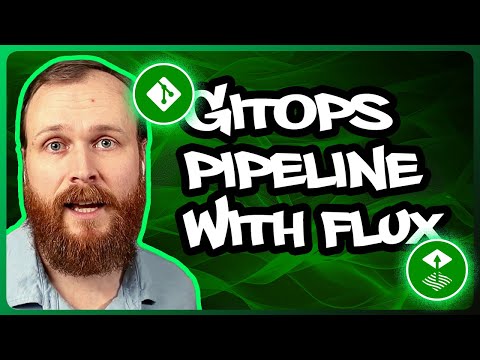

Comments