Applications generate data, which includes everything from logs and transactions for basic web servers all the way to unstructured data ingested to feed large language models. The environment surrounding your database is constantly evolving, and your application’s requirements are shifting to accommodate new business needs. Building a backend to meet demand makes you decide: can I support this workload myself (or through my team)? Or is there an easier way to help manage and scale my database?
Even if your application is on the smaller side, adding features or capabilities may require rearchitecting your design to handle different data sources. New maintenance and monitoring tools are available for all sorts of use cases, so let’s break down your options. Regardless of your application, there are three ways to support your database.
Self-Managed
You are responsible for the deployment, configuration, management, and the general maintenance of your database environment. If something goes wrong, a version update is needed, or you need additional capacity, it is your responsibility to conduct these routine tasks manually. The upside is that you maintain control over your deployments, and this option is typically more cost-effective, but it can be challenging depending on your team’s size and experience.
Managed Service
The cloud provider will usually provide a streamlined deployment process and manage and maintain your database. This could include maintaining high availability, backups, and data replication tasks. In this environment, you are less hands-on in the day-to-day performance and are incurring an additional expense for the managed service. You are still in control of the data ingested, but the backend infrastructure is cared for by the provider.
Self-Managed – Clustered Deployments
Manually deploying your chosen database can be tedious, one node at a time, especially if you need to support a larger application or architecture design that requires high availability or uses multiple database types. Database cluster deployments can help speed up this process by configuring the node and replicas within the same deployment.
This option gives you the control that is often lacking from a managed service, with the flexibility to quickly install a database, with replication, on multiple virtual machines. However, you are responsible for all database management tasks once the cluster is deployed.
Self-Managing Your Database
We can support your application and database infrastructure in any of these scenarios through our Managed Databases service or using solutions from our Marketplace. Read our recent release about cluster deployments supporting MongoDB, MariaDB using Galera, PostgreSQL, and Redis Sentinel.
As you continue down the path of managing your own database, here are a few of the more popular management and monitoring tools to help get you started.
- Percona Monitoring & Management optimizes database performance and tracks behavior patterns for MySQL, PostgreSQL, Percona, and MongoDB.
- phpMyAdmin simplifies database administration with data import/export functionality, direct modification to database tables, and the option to search using key terms or SQL queries.
- ClusterControl creates a single pane of glass to manage the full database lifecycle, including features like setting up custom notifications and reports and managing multiple databases in one control panel.
You can explore database and monitoring tools on the Marketplace or deploy a managed database cluster in Cloud Manager. You can also find information on the services and apps above in our documentation library.



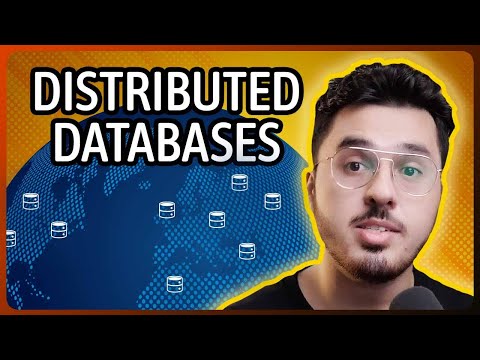



Comments