Update: The Akamai metadata service is in general availability and supported in the following locations: Amsterdam, Chennai, Chicago, Jakarta, Milan, Osaka, Paris, São Paulo, Seattle, Stockholm, and Washington, D.C. Learn more.
We’ve implemented a metadata service—available in beta and powered by the industry standard cloud-init—to provide no-install, first-boot configuration management of cloud instances.
Cloud-init provides a streamlined configuration file written in YAML that is universally supported by all major cloud providers and can configure details including hostname, locale, SSH key generation and ephemeral mount points. Cloud-init can be used in conjunction with tools like Ansible and Salt, and even call bash scripts during the configuration process.
Previously, our customers relied on StackScripts, or modified bash scripts that are executed when a newly configured compute instance boots up. Bash is a standard Linux shell and command language used for scripting and is more complex than the YAML configuration used in cloud-init. Bash can be difficult to configure without error across distributions and software versions, making true portability a challenge.
cloud-init, in addition to being universally supported across providers, has the ability to execute a bash script during configuration if additional customization options are needed. StackScripts will continue to be supported in addition to the metadata service, which gives you more flexibility.
Open Beta Details
Our metadata service is currently available in open beta in Washington, D.C. and Paris. Ubuntu 22.04 LTS and Ubuntu 20.04 LTS are supported to add metadata during the creation process. Additional distributions and locations may be added during the open beta period.
Getting Started
For new resources in Washington, D.C., or Paris, start by selecting “Create Linode”, then continue the create process by selecting:
- Ubuntu 22.04 or Ubuntu 20.04
- Washington, D.C. or Paris
- Your compute plan type, and any desired configurations
- “Add User Data” (located underneath SSH keys) to open the drawer
You can now add the desired data to make use of the metadata beta service. Metadata is also available via the API.
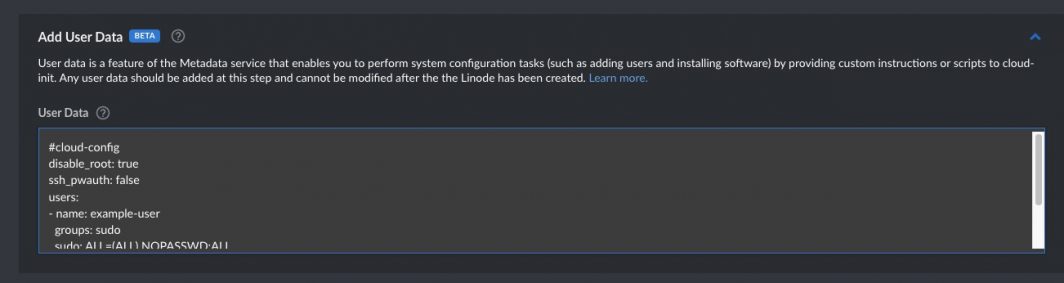
Read our documentation for additional deployment and configuration instructions.
Beta Notifications
The metadata service itself is free. Resources deployed in Washington, D.C. and Paris are subject to standard charges. View pricing.
Sending Feedback
We have an optional brief survey so you can share your experience with us. This will take no longer than 5-10 minutes to complete.


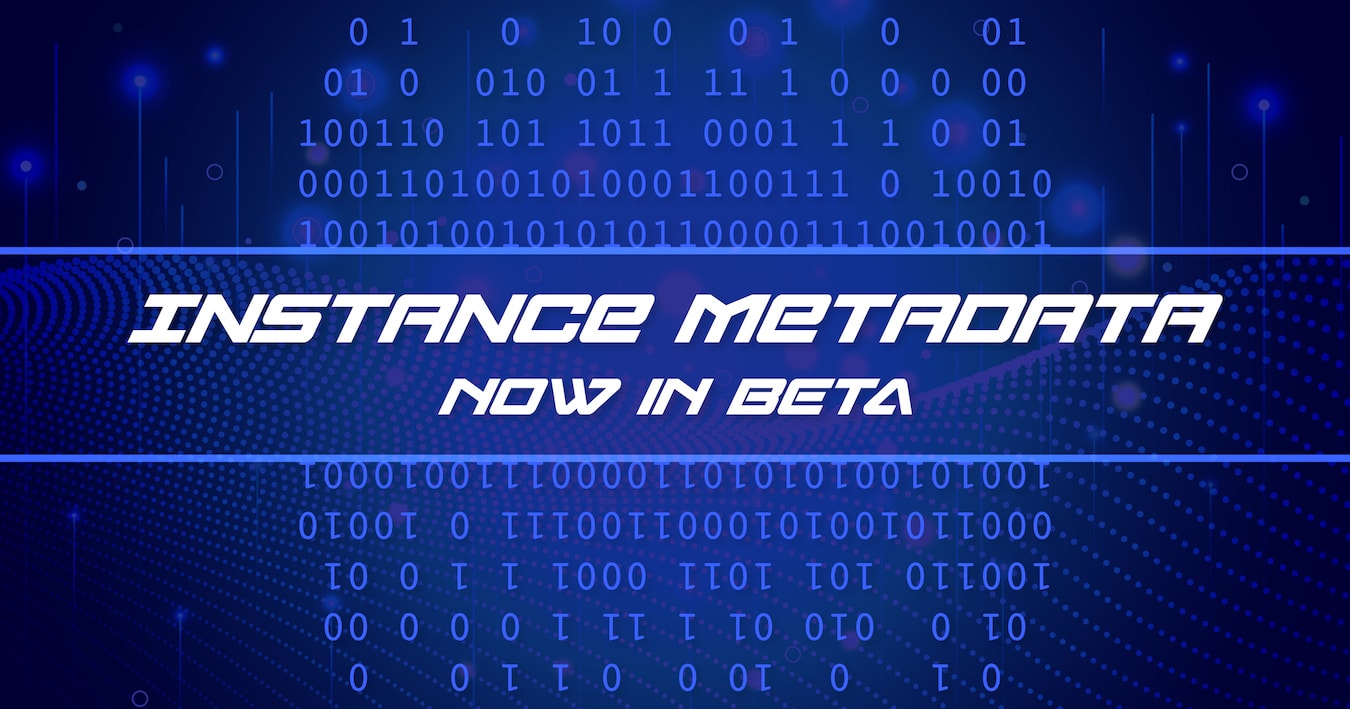
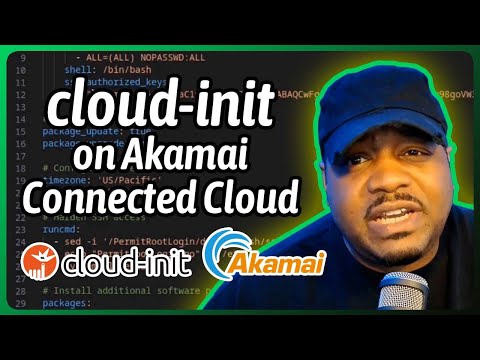


Comments